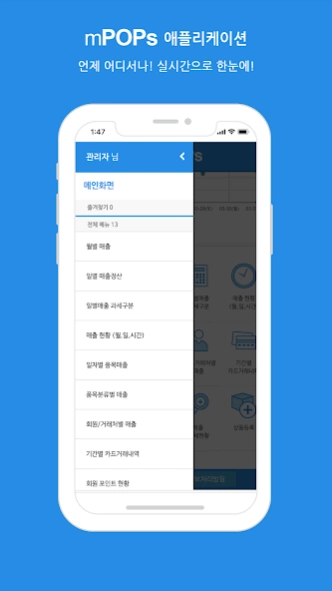mPOPs 1.20
Continue to app
Free Version
Publisher Description
mPOPs - View the operation status of the store in real time on your mobile.
mPOPs is a store operation management system provided by POSBank and is available to anyone who uses POPs CLOUD for free.
Look into your store's store with your smartphone anytime, anywhere.
Inquiry for use: 1588-6335
detail of fuction
-Permission settings by access account
-Provide chart of sales fluctuation
-Various charts
Main dashboard
-Total sales, card sales, cash sales
-Weekly sales fluctuation
Sales statistics
-Monthly sales
-Daily sales
-Sales status by month, day and hour
-Sales by item per day
-Sales by category
-Sales by item
-Sales by member / customer
-Card transaction history by period
-Membership Point Status
- Inventory status
-Detailed sales status
-Sales by store (for franchise headquarters only)
-Daily sales tax classification
About mPOPs
mPOPs is a free app for Android published in the Office Suites & Tools list of apps, part of Business.
The company that develops mPOPs is 웨이브포스. The latest version released by its developer is 1.20.
To install mPOPs on your Android device, just click the green Continue To App button above to start the installation process. The app is listed on our website since 2023-09-15 and was downloaded 1 times. We have already checked if the download link is safe, however for your own protection we recommend that you scan the downloaded app with your antivirus. Your antivirus may detect the mPOPs as malware as malware if the download link to com.posbank.popsmobile is broken.
How to install mPOPs on your Android device:
- Click on the Continue To App button on our website. This will redirect you to Google Play.
- Once the mPOPs is shown in the Google Play listing of your Android device, you can start its download and installation. Tap on the Install button located below the search bar and to the right of the app icon.
- A pop-up window with the permissions required by mPOPs will be shown. Click on Accept to continue the process.
- mPOPs will be downloaded onto your device, displaying a progress. Once the download completes, the installation will start and you'll get a notification after the installation is finished.